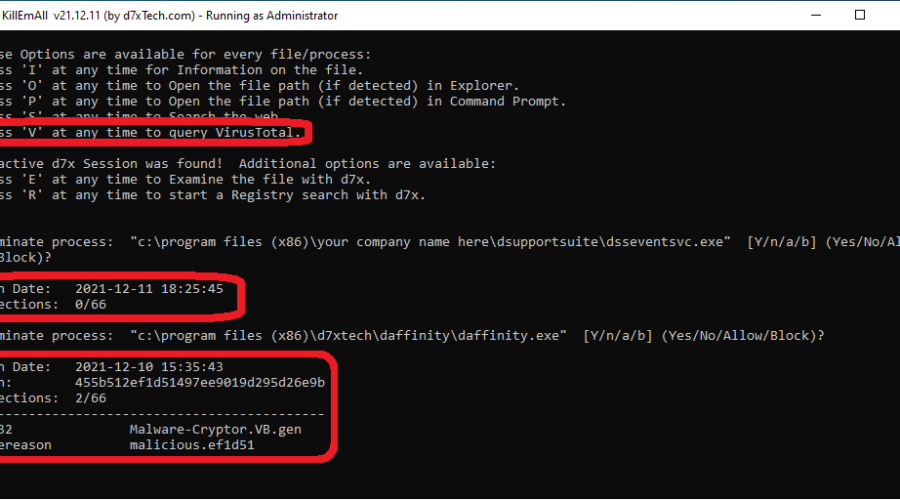Added new d7x feature to show system info on the Windows 10/11 desktop. This is similar to Sysinternals BGInfo.exe (but built-in to d7x) or O&O DeskInfo (but portable!), and with some optional nifty background effects for the wallpaper. .\d7x Resources\d7xDesktopInfo.exe is also a portable application which you can use independently of d7x! Additional configuration and more information for this feature is available, see the d7xDesktopInfo page in the d7x Manual here. CONTACT US to request […]
Happy New Year! An issue exists when switching d7x configs through Config Mgmt Portal where certain existing config items are “bleeding in” to the newly adopted config. The related code has been tweaked with this release, but hasn’t been *fixed* 100%, but this is because … … some bleed is desirable, so you don’t have to perform certain elements of configuration over and over again on new configs (e.g. re-copy backup/source logo files to the […]
Added Google Drive integration for Custom Apps, so that now you can store your custom app zip/exe files to a path on Google Drive. Specify filename only in the “Google Drive Filename” field in your Custom App config; you can set the Drive path (where the custom apps are stored) on the Config > Apps/Functions tab > Google Drive Integration tab. By default this is “d7x Files\3rd Party Tools”. Any time a Google Drive filename […]
Added additional Google Drive integrations: You can now replace dCloud (and self-hosted FTP usage) for configuration/definitions storage with Google Drive. Visit d7x Config > Servers/Email > Google Drive Integration to enable. This means your Config Mgmt Portal will use Google Drive, and any other configs you have previously uploaded to dCloud or your self-hosted FTP will not be present. I apologize but there is no direct copy/import process to change servers, so if you are […]
Added Google Drive integration for uploading d7x reports. See the d7x Config > Reports > Google Drive Integration tab for configuration. Also see the video below for a walk-through. Added Upload Reports to Google Drive (and to FTP) to the list of d7x functions which can be added to a custom app list or passed to d7x in scripting, so now you can do it automatically if you wish at any time prior to End […]
Implemented improved VirusTotal queries with file uploads if the file has not been previously scanned by VirusTotal. This is used in the d7x Examine File ability, available either through d7x Shell Extensions for Windows Explorer, through either KillEmAll or KillEmAll GUI, or through d7x Malware Search Tool. Configure on the d7x Config > Admin tab. This ability requires you to bring your own VirusTotal API key, learn how to obtain one here (you simply register […]
Added Debug mode option to Press ‘V’ to query VirusTotal. Requires a VirusTotal API key, learn how to obtain one here (you just need to register an account with the VirusTotal Community.) The option will only appear in Debug mode when you have the API key configured in KillEmAll Configuration. Get KillEmAll here (d7x users, just check for updates!) Get KillEmAll here (d7x users, just check for updates!)
Added the command line version of KillEmAll.exe to the d7x root path by default. This can be disabled (meaning it will stay in the .\d7x Resources\ subdirectory by default) by going to d7x the Config > Session tab and uncheck KillEmAll from the top of the first tab page. KillEmAll configuration is stored with your d7x config, but configured separately (press ‘C’ after running KillEmAll.exe to configure; although the settings are different, the allow list […]
This is an even larger release than yesterday, with more major functionality introduced! Added an Allow list, so programs on this list will not be terminated. You can add to the Allow list either by pressing ‘A‘ in Debug mode, or through KillEmAll Configuration. Added ability to Block programs from execution, meaning they cannot run. This is a system-wide setting and takes effect even after KillEmAll is closed. Add to the Blocked programs by pressing […]
Plenty of new features and fixes in the last few KillEmAll releases since v21.11.26 released and posted about on the 26th, see below. v21.11.29 (released today, November 29th, 2021) Added the option to Press ‘R‘ to Run KillEmAll again after any KillEmAll process termination run, in addition to ‘D‘ for Debug mode, ‘C‘ for Config, and ‘U‘ to check for updates. Pressing ‘L‘ to save the log file when prompted will automatically save the entire […]
Latest News
-
Spring Sale: 70% OFF d7x 1yr & CryptoPrevent Bulk 70% OFF d7x Annual (1st Year Only) or 1 Year...
Read More -
CryptoPrevent v23.5.5.0 just released! v23.5.3.0 Fixed an issue sending email with Office 365 SMTP...
Read More -
d7x v23.1.12 Release Notes Resolved an issue where DataGrab would backup everything except your...
Read More -
d7x v22.8.10 Release Notes Resolved an issue with the “Reset Networking” and “Repair Winsock”...
Read More -
d7x v22.8.9 Release Notes Resolved an issue with the “Set Time Zone” feature on...
Read More -
d7x and Tweaky – Set Time Zone issue with Windows 11 (UPDATED Aug 9th 2022) UPDATE: this issue has been resolved in d7x v22.8.9 and...
Read More -
d7x v22.2.23 Release Notes It appears that d7x was not applying hidden file and...
Read More -
d7x v22.1.16 and v22.1.17 Release Notes Added Microsoft OneDrive integration for d7x Reports storage (see the...
Read More -
d7x v22.1.15 Release Notes Added a user requested option to change the Info Report...
Read More -
d7x v22.1.14 Release Notes A new ‘d7x Release Notes (RSS)‘ window will display the...
Read More