Carey originally contacted us to create a tool customized to his own specifications, for his own use in PC builds and repair work, and he thought it would be a great tool for his subscribers who expressed an interest in it as well.
This tool is perfect for:
-
- Anyone who wants to easily apply these tweaks and fixes to their own systems.
- PC technicians who wish to apply the same tweaks and fixes to every PC they work on.
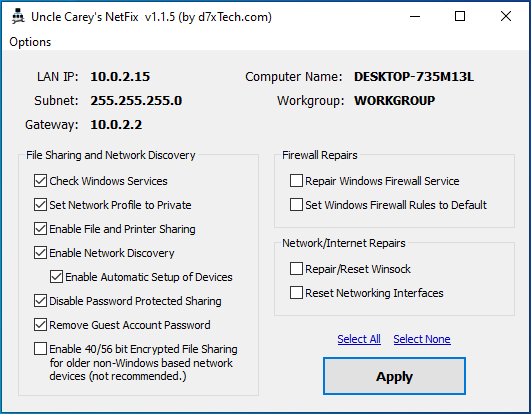
Uncle Carey’s Windows 10 NetFix is a portable application, one single .exe file which has no need for an installation procedure and no other external dependencies.
Start Uncle Carey’s Windows 10 NetFix, select the options you desire or leave the recommended/checked options in place, click the Apply button, and you will be asked to restart the PC when it is finished. The recommended items are checked by default, and items not recommended (unless you have a specific need) are unchecked by default.
Select options on the LEFT to apply configuration tweaks for File and Printer Sharing and Network Discovery. The last option on the left is to allow communication with older devices which is rarely necessary, and we recommend to leave it unchecked unless you are having trouble with older non-Windows based network devices.
Select options on the RIGHT only when you’re having trouble with Windows Firewall (the first two options), or you have network issues or no internet access (the last two options.)
You may need to use this tool with every PC on your network.
Starting with version 1.2, “Uncle Carey’s Windows 10 NetFix.exe” has these command line arguments available for scripting usage, which can be used together in any combination or order:
- /Auto-Recommended – applies all recommended options (currently the first 7 in the left column.)
- /CheckServices
- /SetNetworkProfile
- /FilePrinterSharing
- /NetworkDiscovery
- /NetDiscAutoSetup
- /DisablePPSharing
- /RemoveGuestPassword
- /EnableLowBitEnc
- /RepairFirewall
- /ResetFirewall
- /RepairWinsock
- /ResetNetwork
Example: “Uncle Carey’s Windows 10 NetFix.exe” /Auto-Recommended /ResetFirewall
No side effects will occur if you wish to rename “Uncle Carey’s Windows 10 NetFix.exe” to anything easier to deal with on the command line, such as “netfix.exe” for example.
Uncle Carey’s Windows 10 NetFix is designed for and tested on Windows 11/10/8.x only. Most features will work on earlier versions of Windows, but they cannot be guaranteed.
This tool is also compatible with PCs joined to a domain, and instead of the Private network profile it will utilize the Domain profile for File Sharing and Network Discovery.
This tool is now compatible with non-English Windows systems (as of version 1.2.2) Special thanks to Fabrice Morteau for his help in getting this functionality to work!
Get Uncle Carey’s Windows 10 NetFix
When you purchase Uncle Carey’s Windows 10 NetFix, you will also receive any necessary updates to the application.
Want more tools used by Uncle Carey?
Uncle Carey’s Windows 10 Optimizer was conceived by Carey Holzman and developed by d7xTech.com to make life easier when optimizing Windows 10.
Uncle Carey’s AMD Chipset Notifier was conceived by Carey Holzman and developed by d7xTech.com to notify you when AMD releases new chipset drivers for your system, and make installation quick and easy.
Interested in Anti-Malware?
CryptoPrevent Anti-Malware is a robust anti-virus/anti-malware software supplement, filling a huge gap that exists with traditional security solutions to provide protection against a growing multitude of new and emerging ransomware and other malicious software threats.
Are you a PC Technician?
Check out Tweaky, a more advanced system tweak tool designed for PC technicians.
Want more tech tools? Check out our flagship d7x PC Technician Productivity Tool, which is designed specifically for you! d7x: Automate, Relax, Get Paid!
Latest News
-
Spring Sale: 70% OFF d7x 1yr & CryptoPrevent Bulk 70% OFF d7x Annual (1st Year Only) or 1 Year...
Read More -
CryptoPrevent v23.5.5.0 just released! v23.5.3.0 Fixed an issue sending email with Office 365 SMTP...
Read More -
d7x v23.1.12 Release Notes Resolved an issue where DataGrab would backup everything except your...
Read More -
d7x v22.8.10 Release Notes Resolved an issue with the “Reset Networking” and “Repair Winsock”...
Read More -
d7x v22.8.9 Release Notes Resolved an issue with the “Set Time Zone” feature on...
Read More -
d7x and Tweaky – Set Time Zone issue with Windows 11 (UPDATED Aug 9th 2022) UPDATE: this issue has been resolved in d7x v22.8.9 and...
Read More -
d7x v22.2.23 Release Notes It appears that d7x was not applying hidden file and...
Read More -
d7x v22.1.16 and v22.1.17 Release Notes Added Microsoft OneDrive integration for d7x Reports storage (see the...
Read More -
d7x v22.1.15 Release Notes Added a user requested option to change the Info Report...
Read More -
d7x v22.1.14 Release Notes A new ‘d7x Release Notes (RSS)‘ window will display the...
Read More



