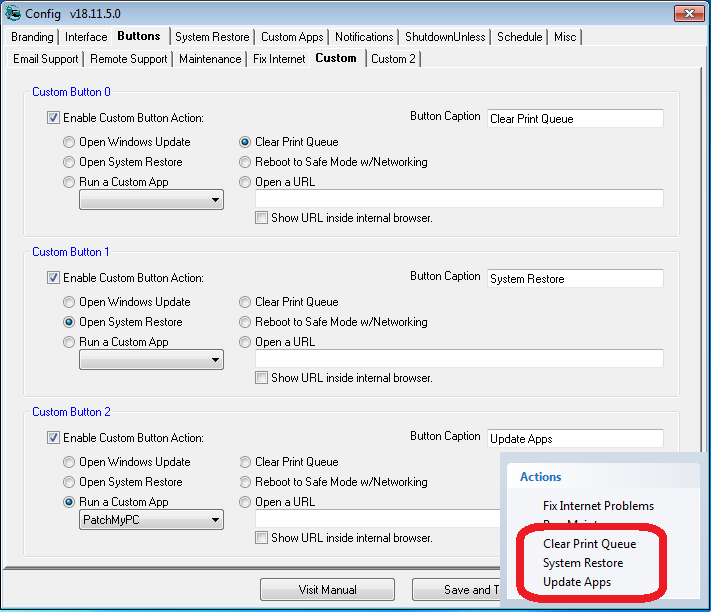
Enable Custom Button Action – Enables the button with the action specified in the radio boxes below.
- Open Windows Update – does exactly that.
- Open System Restore – again, does that.
- Clear Print Queue – this feature does that, essentially stopping the spooler service, deleting the spooler directories, and restarting the service.
- Reboot to Safe Mode w/Networking – does exactly that, after a confirmation prompt of course. Utilizes BootSafe.exe also available as a stand-alone download here on my website.
- Open a URL – does that. The internal browser option brings up a minimalist window with no navigation buttons.
- Run a Custom App – Runs any custom app pre-defined in the Custom Apps > Custom Apps for Custom Buttons section.
CAVEATS
The custom buttons are labeled 0 through 5. If you use a custom button, the one before it in numerical order MUST be enabled. That means if you enable custom button 1, then custom button 0 must also be enabled. Likewise, if you enable custom button 5, then all custom buttons before it must also be enabled (yes, all 0 – 5). If you do not follow this rule, your custom buttons will not execute the right actions!
Latest News
-
CryptoPrevent v23.5.5.0 just released! v23.5.3.0 Fixed an issue sending email with Office 365 SMTP...
Read More -
d7x v23.1.12 Release Notes Resolved an issue where DataGrab would backup everything except your...
Read More -
d7x v22.8.10 Release Notes Resolved an issue with the “Reset Networking” and “Repair Winsock”...
Read More -
d7x v22.8.9 Release Notes Resolved an issue with the “Set Time Zone” feature on...
Read More -
d7x and Tweaky – Set Time Zone issue with Windows 11 (UPDATED Aug 9th 2022) UPDATE: this issue has been resolved in d7x v22.8.9 and...
Read More -
d7x v22.2.23 Release Notes It appears that d7x was not applying hidden file and...
Read More -
d7x v22.1.16 and v22.1.17 Release Notes Added Microsoft OneDrive integration for d7x Reports storage (see the...
Read More -
d7x v22.1.15 Release Notes Added a user requested option to change the Info Report...
Read More -
d7x v22.1.14 Release Notes A new ‘d7x Release Notes (RSS)‘ window will display the...
Read More -
d7x v22.1.7 Release Notes Added new d7x feature to show system info on the...
Read More

