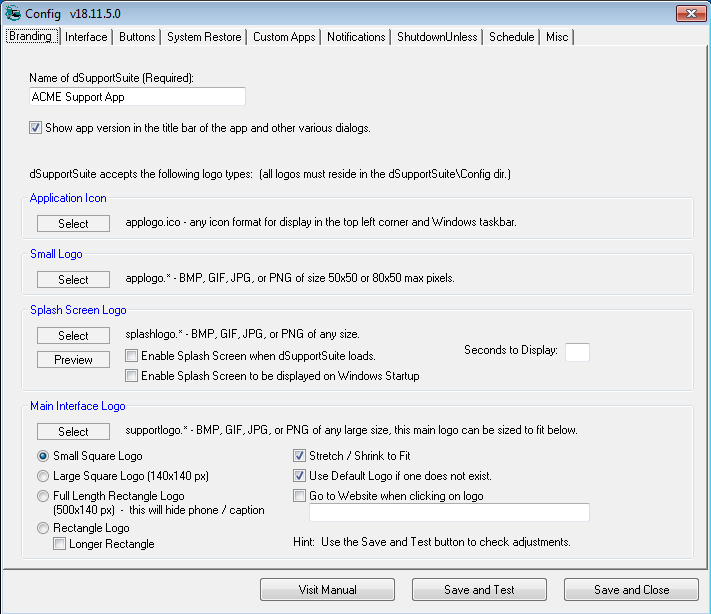
- Name of dSupportSuite (required) – The name you wish to call this app, other than dSupportSuite. This name will appear in the title bar of the application beside your company name, and in other areas such as desktop/start menu shortcuts, etc.
- Show App Version in the title bar … – This puts the current dSupportSuite version in the title bar of the app along with your company and app name.
Logos / Branding
dSupportSuite supports 3 logo formats for display in various areas of the application. ALL 3 logos MUST be placed inside the dSupportSuiteConfig directory to be recognized by the application. No settings are required to enable the logo support, and provided the logos are named as below and exist in the appropriate directory they will be displayed.
- applogo.ico – this is the application icon and will be displayed as the application icon in the Windows taskbar as well as on desktop/start menu shortcuts, etc.
- applogo.ico can be any valid Windows icon format file.
- applogo.* – this is a small logo displayed in various locations of the app.
- Recommended 50×50 pixels, or up to 55×80 pixels.
- Can be BMP, JPG, GIF, or PNG (animation/transparency supported.)
- supportlogo.* – this is typically the largest full company logo with details, which is displayed on the main application interface only.
- Can be BMP, JPG, GIF, or PNG (animation/transparency supported.)
- 150×150 square or x300 long, you have several options on this config page to stretch/shrink the logo to fit, make it square or rectangle, etc.
Obsolete
These requirements are now satisfied by either dSupportSuite Mgmt Console or d7x depending on your distribution type.
Company Name – this MUST match your registered company name EXACTLY so copy/paste from your registration email.Product Key – this MUST contain spaces so copy/paste EXACTLY from your registration email.Your dCloud Credentials are required to be entered on this page.
Latest News
-
CryptoPrevent v23.5.5.0 just released! v23.5.3.0 Fixed an issue sending email with Office 365 SMTP...
Read More -
d7x v23.1.12 Release Notes Resolved an issue where DataGrab would backup everything except your...
Read More -
d7x v22.8.10 Release Notes Resolved an issue with the “Reset Networking” and “Repair Winsock”...
Read More -
d7x v22.8.9 Release Notes Resolved an issue with the “Set Time Zone” feature on...
Read More -
d7x and Tweaky – Set Time Zone issue with Windows 11 (UPDATED Aug 9th 2022) UPDATE: this issue has been resolved in d7x v22.8.9 and...
Read More -
d7x v22.2.23 Release Notes It appears that d7x was not applying hidden file and...
Read More -
d7x v22.1.16 and v22.1.17 Release Notes Added Microsoft OneDrive integration for d7x Reports storage (see the...
Read More -
d7x v22.1.15 Release Notes Added a user requested option to change the Info Report...
Read More -
d7x v22.1.14 Release Notes A new ‘d7x Release Notes (RSS)‘ window will display the...
Read More -
d7x v22.1.7 Release Notes Added new d7x feature to show system info on the...
Read More

