d7x Configuration:
For PC Repair Tracker integration with d7x, you should configure d7x to use the 5 settings below.
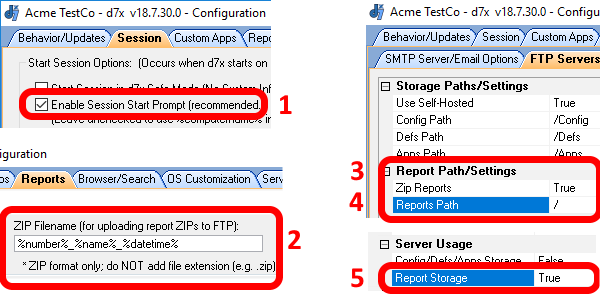
d7x Usage: (At Session Start)
After configuration, the first time you run d7x on a new PC, you should receive this prompt:
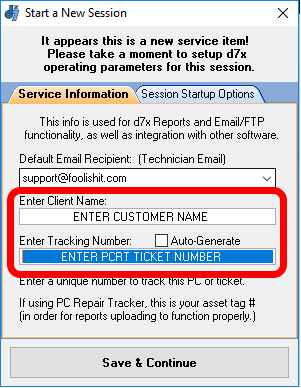
d7x Usage: (during repair, or End Session)
At anytime during a repair, or when you’re finished working on a PC, you can upload reports to PCRT. When named appropriately with the current ticket/tracking number, PCRT will automatically attach the reports to the current work order for your customer, and should also auto-populate certain fields with data from the reports.
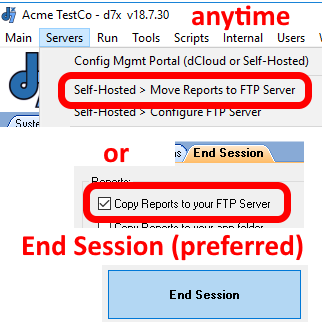
PC Repair Tracker (After Uploading Reports)
Once everything is configured properly, if you upload a report from d7x you will get an alert in PCRT stating “d7 Reports are ready.” Clicking on that alert allows you to attach the uploaded reports to your work orders. (Requires PCRT v1.37 Final or higher.)
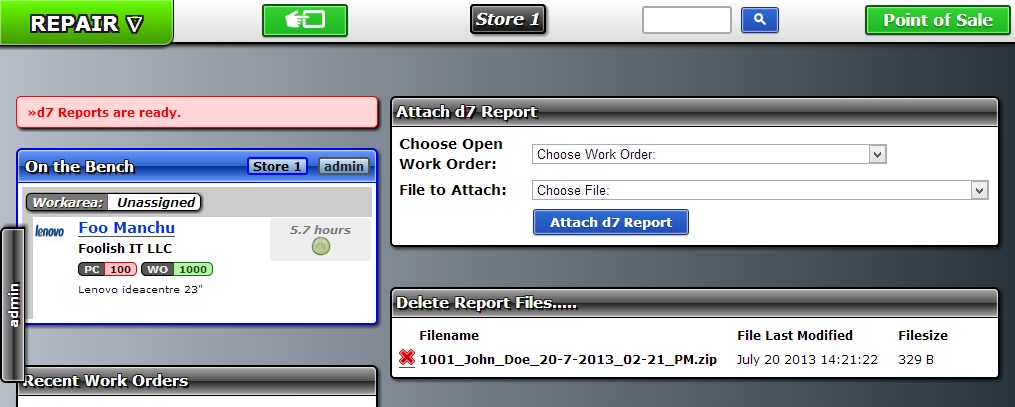
More resources:
- Configure PC Repair Tracker (via pcrepairtracker.com)
- d7x Config/Usage with PCRT (you are here)
- Importing System Specs in PCRT (video)
- Importing Notes in PCRT (video)
Latest News
-
Spring Sale: 70% OFF d7x 1yr & CryptoPrevent Bulk 70% OFF d7x Annual (1st Year Only) or 1 Year...
Read More -
CryptoPrevent v23.5.5.0 just released! v23.5.3.0 Fixed an issue sending email with Office 365 SMTP...
Read More -
d7x v23.1.12 Release Notes Resolved an issue where DataGrab would backup everything except your...
Read More -
d7x v22.8.10 Release Notes Resolved an issue with the “Reset Networking” and “Repair Winsock”...
Read More -
d7x v22.8.9 Release Notes Resolved an issue with the “Set Time Zone” feature on...
Read More -
d7x and Tweaky – Set Time Zone issue with Windows 11 (UPDATED Aug 9th 2022) UPDATE: this issue has been resolved in d7x v22.8.9 and...
Read More -
d7x v22.2.23 Release Notes It appears that d7x was not applying hidden file and...
Read More -
d7x v22.1.16 and v22.1.17 Release Notes Added Microsoft OneDrive integration for d7x Reports storage (see the...
Read More -
d7x v22.1.15 Release Notes Added a user requested option to change the Info Report...
Read More -
d7x v22.1.14 Release Notes A new ‘d7x Release Notes (RSS)‘ window will display the...
Read More

