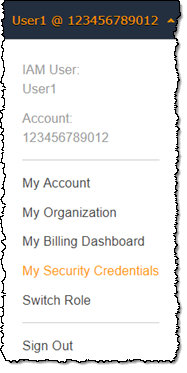
To create an AWS Access Key, you must first be logged in to your AWS account. From the top right area of any AWS account page you will have a drop down menu for your IAM username or root account name (which ever you are logged into), and clicking that will drop down a menu including an option for “My Security Credentials” (click that.)
On the Security Credentials page you will have several options including “Access keys (access key ID and secret access key)” (click here to create your AWS Access Key and Secret Key.)
Root Accounts vs. IAM User Accounts
Amazon AWS accounts come in two flavors, the root account which is of course the main login with access to all of Amazon’s services, and there are IAM user accounts which can be created with limited permissions. Amazon (and d7xTech, Inc.) recommend using an IAM user accounts with limited permissions where possible, and this includes creating AWS Access Keys.
Learn to create an IAM user here. When using an IAM user account, you want to assign the AmazonEC2FullAccess permissions policy to that user to ensure that all features of EC2Tool work properly.
Latest News
-
Uncle Carey’s Windows 11 Optimizer (Release) Uncle Carey’s Windows 11 Optimizer was conceived by Carey Holzman and developed by...
Read More -
Spring Sale: 70% OFF d7x 1yr & CryptoPrevent Bulk 70% OFF d7x Annual (1st Year Only) or 1 Year...
Read More -
CryptoPrevent v23.5.5.0 just released! v23.5.3.0 Fixed an issue sending email with Office 365 SMTP...
Read More -
d7x v23.1.12 Release Notes Resolved an issue where DataGrab would backup everything except your...
Read More -
d7x v22.8.10 Release Notes Resolved an issue with the “Reset Networking” and “Repair Winsock”...
Read More -
d7x v22.8.9 Release Notes Resolved an issue with the “Set Time Zone” feature on...
Read More -
d7x and Tweaky – Set Time Zone issue with Windows 11 (UPDATED Aug 9th 2022) UPDATE: this issue has been resolved in d7x v22.8.9 and...
Read More -
d7x v22.2.23 Release Notes It appears that d7x was not applying hidden file and...
Read More -
d7x v22.1.16 and v22.1.17 Release Notes Added Microsoft OneDrive integration for d7x Reports storage (see the...
Read More -
d7x v22.1.15 Release Notes Added a user requested option to change the Info Report...
Read More

